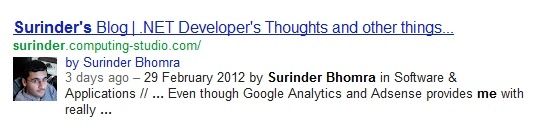Over the last few months I have been carrying out endless amounts of research and development to find a way to create my own eCommerce styled search similar to the likes of what eBay and Amazon use. Otherwise known as “Faceted Search”, whereby the search results are filtered through a series of facets belonging to your search criteria. Each facet typically corresponds to the possible values of a property common to a set of objects.
Sounds very difficult and complex doesn’t it!  Even to this very day, I am sure eBay and Amazon must use some kind of “magic” to get their search to work in a seamlessly and efficient format.
Even to this very day, I am sure eBay and Amazon must use some kind of “magic” to get their search to work in a seamlessly and efficient format.
There are numerous search solutions out there that could help you achieve in making this type of search. From my experience I couldn’t find any low cost out-of-the-box solutions that would help me in making my own search. Majority of the search vendors were not only very expensive but they also required a quote to tailor make a solution for you.
In the early stages I tried expanding my Lucene.NET knowledge, but I couldn’t find a flexible way to introduce facets into my search. I must admit I am not exactly an expert in Lucene and this could have also had a part to play in failing miserably.
When I thought all was lost and there was no chance in hell in being able to figure this thing out, I luckily came across a few blog and StackOverflow posts by a guy called Mauricio Scheffer. Mauricio seems to be the brains behind the .NET client version of a search platform called: SolrNet. SolrNet is a Solr client library built for the .NET Framework. This is one of the strengths of Solr. It can be consumed within other development platforms such as Python and Ruby.
SolrNet just happened to be an ideal solution to what I was looking for and with just over a weeks development I was able to build my own basic search, which looks something like this:
As you can see from my screenshots, you can carry out a search by report type and/or global text search. In addition, the showing and hiding of the facet objects are purely dependent on the searches returned.
SolrNet is a very flexible package and I know just enough to implement the basics. But I was really surprised on how well the searches performed even with the most basic implementation. So I am looking forward to adding additional features as over the next few months and perfecting both my Solr search index and code.
I won’t be posting the code that I used to create my search since its quite a big project and tailor made specific to my database architecture. But here are a few links that I found useful to get me started in the world of SolrNet: