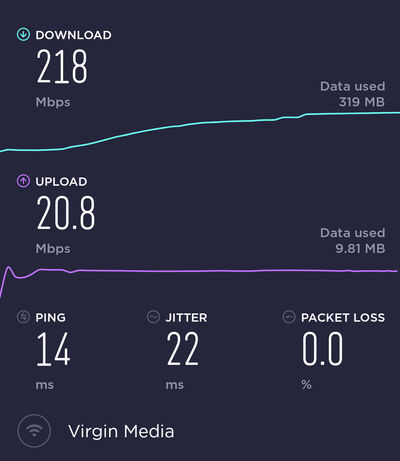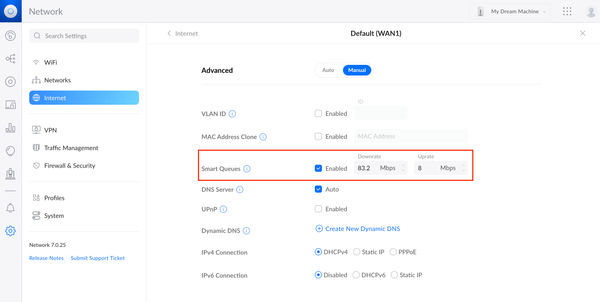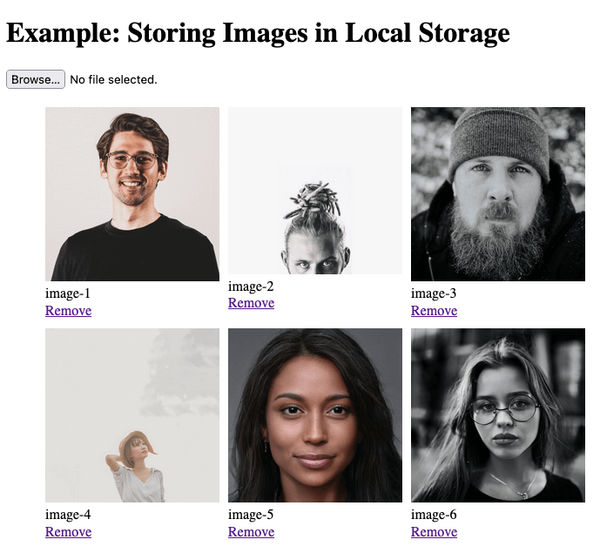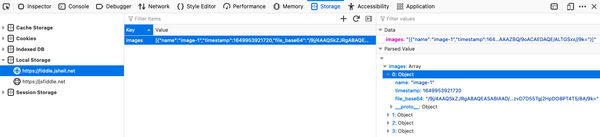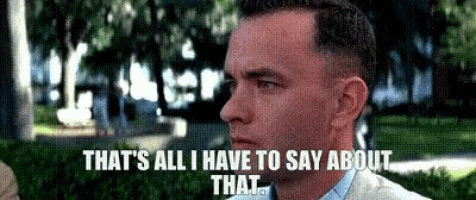I've owned a NAS in various forms for many years. Something that started initially as re-using an old PC attached to a home network to purchasing a mini NAS box with RAID support. All systems based on Windows Server Operating System. The main focus on early iteration was to purely serve files and media.
In 2015, I decided to take a gamble and invest in a Synology system after hearing rave reviews from users. Opting for the DS416play seemed like a safe option from a features, pricing and (most importantly) expandability point of view.
After the move to Synology, everything I had beforehand felt so archaic and over-engineered. To this very day, my DS416play is chugging along housing around 4.5TB of data consisting of a combination of documents, videos, pictures and laptop image backups. All four hard drive slots have been filled providing a total of 8TB of storage space.
Being a piece of hardware that is on 24/7 and acts as an extension of my laptop storage (via Synology Drive and MountainDuck), I'm pleased to see that after 7 years of constant use it's still ticking along. But I feel this year I'm due an upgrade as only recently the hardware has been playing up and starting to feel a little sluggish, which is only resolved via a restart. This is to be expected from a server running on an Intel Celeron processor and 1GB of RAM.
So is having your own dedicated NAS a worthwhile investment? - Yes.
Some of the positive and negative points listed below revolve around the ownership of a Synology NAS, as this is the only type of NAS I've had the most experience with.
Positives
You're not a slave to a storage providers terms where they can change what they offer or pricing structure. Just take a look back at what Google did with their photo service.
Easy to setup, where you require little knowledge to get up and running (based on using a Synology). I'm no network wizard by any means and Synology allows me to get set up and use all features using basic settings initially and tinker with the more advanced areas if necessary.
Access for many users without any additional costs. I've created accounts for my parents, sister and wife so they can access all that the server has to offer, such as photos, movies and documents. This comes at no additional cost and is very easy to give access via Synology apps.
Cost of ownership will decrease over time after your initial setup costs (detailed in the negative section). Providing you don't have any hardware issues, which is very doubtful as my own NAS has been issue free since purchase and running 24/7, no reinvestment is required. The only area where you may need to invest is in additional drives for more storage allocation, but the cost for these are nominal.
Always accessible 24/7 locally and remotely to myself and all the users I have set up. There isn't a day that goes by where my NAS isn't used. Most of the time I use the additional NAS storage as an extension to my laptop that has very little hard-drive space through MountainDuck application.
Solid Eco-system consisting of applications that you need and which are accessible on mobile and tablet devices. This is where Synology is steps ahead of its competitors as they invest in software as well as hardware. The core applications are Synology Drive, DS Video and Synology Photos.
Backup's can be easily configured for on-site and off-site. This can be done through RAID configuration and using the CloudSync application to backup to one of the many well-known cloud providers.
Negatives
Initial setup costs can be quite high on the offset as you not only need to purchase an adequate NAS server as well as multiple hard-disk drives that will fit into your long-term expansion plan. You need to ask yourself:
- How much data do you currently need to store?
- What's the estimated rate of storage consumption over the next few years?
- Does the NAS have enough hard-disk drive slots for your needs?
If I could go back and start my Synology NAS journey again, I'd invest more in purchasing larger hard disks.
Synology Drive On-demand Sync is a non-existent feature on Mac OS, which makes it difficult to store large files without taking up your own workstation disk space. I and many other Mac OS users have been waiting very patiently for this key feature that is already fully functioning on Windows OS. MountainDuck is a workaround but annoyingly takes you out of the otherwise solid Synology eco-system.
Repairability can be somewhat restrictive depending on the model purchased. The majority of the components such as CPU, RAM and PSU are soldered directly onto the motherboard and if one piece were to fail, you are left with an oversized paper-weight. It is only the more expensive models that allows you to replace/upgrade the RAM.
Conclusion
In my view, a NAS is a very worthy investment even by today's standards. You are spoilt for choice - there is a NAS for everyone based on your needs whether you're looking for something basic or advanced. The amount of choice now available proves the popularity and is something that users are not ignoring.
If you want true freedom and ownership over your data and don't mind a little bit of setup to get you there, a NAS would be right up your street. You'll find even more uses if the NAS you've purchased has developed applications that might prevent you from having to purchase another subscription to an online service. This would help in aiding a quicker return of investment from the original cost of the hardware. For example, through Synology I've found the following replacements for common services:
- Google Photos > Synology Photos
- Google Drive/OneDrive > Synology Drive
- Evernote > Note Station
- Nest Security Camera > Surveillance Station
I for one is fully invested and looking for my next upgrade depending on what happens first: Hardware dies or used up all storage capacity where more drive slots are required. The Synology DS1621+ seems to be right up my street.