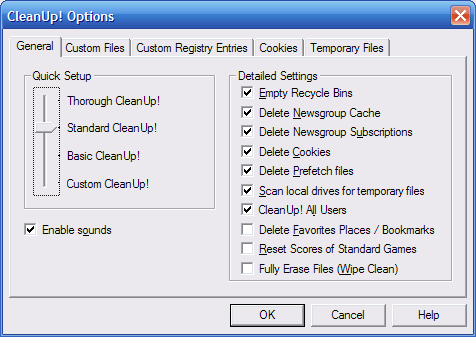Could Writing a Blog Post Get Any Easier???
I have just installed Window Live Messenger 8.5. Yes, you might be thinking I have been a little late installing the latest version of Messenger. The reason for this is because I really had no reason to. After all I use Messenger just to talk to my friends. Nothing more, nothing less.
Anyway. Back to this blog post. Windows Live Messenger 8.5 has a really neat tool to manage you own blog. It is called Windows Live Writer (WLW). WLW has to be the most useful application for anyone who is an avid blogger. It features a WYSIWYG authoring, photo-publishing and map-publishing functionality, and is currently compatible with Windows Live Spaces, Blogger, LiveJournal, TypePad, Wordpress, Community_Server, PBlogs.gr, JournalHome, the MetaWeblog API, and the Moveable Type API. Even if your blogging engine is not listed here I am sure WLW will be compatible. For example, my blogging engine is BlogEngine and I was able to connect WLW to it really easily!
There are many extensions available to add extra functionality to WLW which you can find here. I highly recommend downloading "Code Snippet". This extension makes inserting code a breeze!
Code Snippet In Use:
// Hello1.cs
public class Hello1
{
public static void Main()
{
System.Console.WriteLine("Hello, World!");
}
}
WLW user interface is just as what you'd expect from the Microsoft product family. Very easy and intuitive to use:
If you have not already tried WLW I highly recommend it. You can download WLW without installing Windows Live Messenger here.


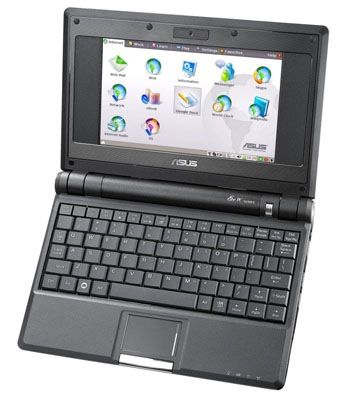





 I decide to test how well my site postings was being tracked on Google and I was quite surprised that my site had not been tracked for over a month, which meant that all my recent posts were not submitted to the search engine. However, I found that you can manually tell Google to update your website through XML sitemaps. Pretty much all well known blog formats have sitemaps functionality. For example,
I decide to test how well my site postings was being tracked on Google and I was quite surprised that my site had not been tracked for over a month, which meant that all my recent posts were not submitted to the search engine. However, I found that you can manually tell Google to update your website through XML sitemaps. Pretty much all well known blog formats have sitemaps functionality. For example, 
 !).
!).