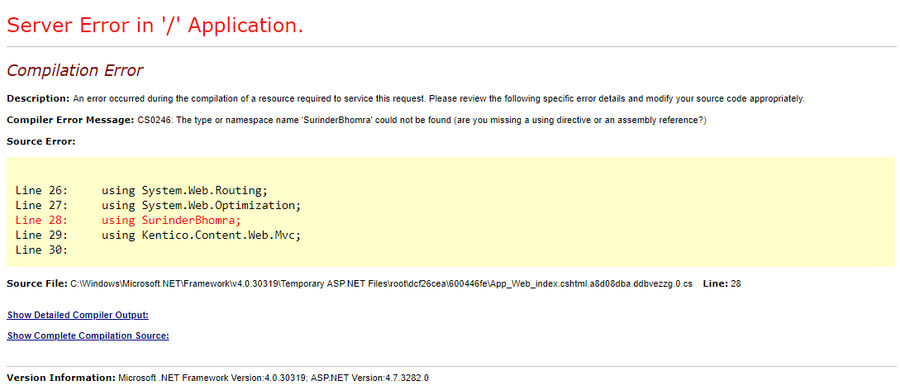The title of this post might seem a tad extreme, but I just feel so strongly about it! Ever since I started learning ASP.NET those many years ago, I've never been a fan of using "Eval" in data-bound controls I primarily use, such as GridViews, Repeaters and DataList. When I see it still being used regularly in web applications I cringe a little and I feel I need to express some reasons to why it should stop being used.
I think working on an application handed down to me from an external development agency pushed me to write this post... Let's call it a form of therapy! I won't make this post a rant and will "try" to be constructive and concise. My views might come across a little one-sided, but I promise I will start with at least one good thing to say about our evil friend Eval.
Postive: Quick To Render Simple Data
If the end goal is to list out some string values as is from the database with some minor manipulation from a relatively small dataset, I almost have no problem with that, even though I still believe it can be used and abused by inexperienced developers.
Negative: Debugging
The main disadvantage of embedding code inside your design file (.aspx or .ascx) is that it's not very easy to view the output during debugging. This causes a further headache when your Eval contains some conditional statements to alter the output on a row-by-row basis.
Negative: Difficult To Carry Out Complex HTML Changes
I wouldn't recommend using Eval in scenario's where databound rows require some form of HTML change. I've seen some ugly implementations where complex conditional statements were used to list out data in a creative way. If the HTML ever had to be changed through design updates, it would be a lot more time consuming to carry when compared to moving around some form controls that are databound through a RowDataBound event.
Negative: Ugly To Look At
This point will come across very superficial. Nevertheless, what I find painful to look at is when Eval is still used to carry out more functionality by calling additional methods and potentially repeating the same functionality numerous times.
Performance/Efficiency
From my research, it's not clear if there specifically is a performance impact in using Eval alone, especially with the advances in the .NET framework over the years. A post from 2012 on StackExchange brought up a very good point:
Eval uses reflection to get the value of the relevant property/field, and using Reflection to get values from object members is very slow.
If the type of an object can be determined at runtime, you're better off explicitly declaring this. After all, it's good coding standards. In the real world, the performance impact is nominal depending on the number of records you are dealing with. Not recommended for building scalable applications. I generally notice a slow down (in milliseconds) when outputting 500 rows of data.
I have read that reflection is not as much of an issue in the most recent versions of the .NET framework when compared to say, .NET 1.1. But I am unable to find any concrete evidence of this. Regardless, I'd always prefer to use the faster approach, even if I am happening to shave off a few milliseconds in the process.
Conclusion
Just don't use Eval. Regardless of the size of the dataset I am dealing with, there would only be two approaches I'd ever use:
- RowDataBoundEvent: A controls RowDataBoundEvent event is triggered every time a row is databound with data. This approach enables us to modify the rows appearance and structure in a specific way depending on the type of rules we have in place.
- Start From Scratch: Construct the HTML markup by hand based on the datasource and render to the page.
If I were to be building a scalable application dealing with thousands of rows of data, I am generally inclined to go for option 2. As you're not relying on a .NET control, you won't be contributing to the page viewstate.
Even though I have been working on a lot more applications using MVC where I have more control on streamlining the page output, I still have to dabble with Web Forms. I feel with Web Forms, it's very easy to make a page that performs really bad, which makes it even more important to ensure you are taking all necessary steps to ensure efficiency.