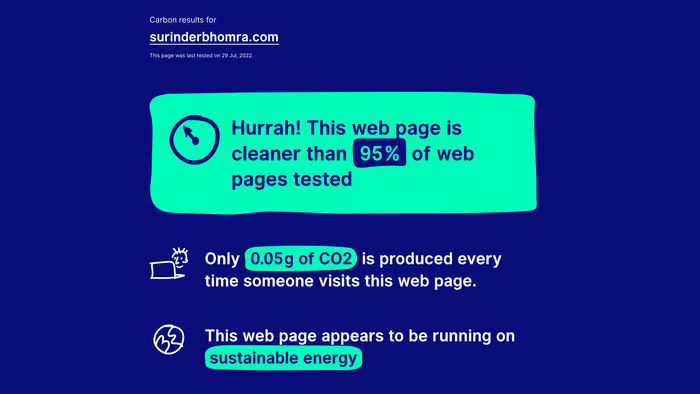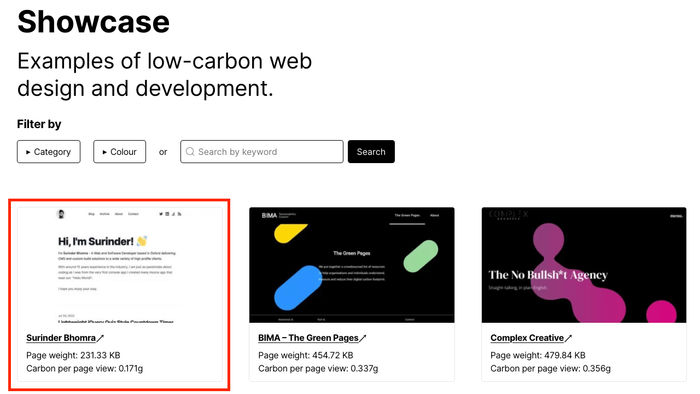When building any application, the last thing on any developer's mind is how a build will impact the environment. After all, an application relies on some form of hosting infrastructure - servers, databases, firewalls, switches, routers, cooling systems, etc. The efficiency of how all these pieces of hardware combined are powered to host your application never comes into question.
We are fast becoming aware, more than ever before, that what we do day-to-day has an impact on the environment and are more inclined to take appropriate steps in changing our behaviour to reduce our carbon footprint. However, our behaviour remains unchanged when it comes to our online habits.
Every time a website is visited, a request is made to the server to serve content to the user. This in itself utilises a nominal amount of power for a single user. But when you take hundreds or even thousands of visitors into consideration, the amount of power required builds up exponentially causing more carbon dioxide to be emitted. Of course, this all depends on how efficiently you build your website. For example, reducing unnecessary calls to the database and effective use of caching.
From a digital standpoint, energy is perceived as an infinite commodity with little regard for its carbon footprint.
Interestingly, Microsoft experimented with developing a self-sufficient underwater shipping container-size data centre on the seafloor near Scotland’s Orkney Islands in a two-year trial that ended in 2020. It proved that underwater data centres are feasible, environmentally and economically practical. The consistently cool temperature of the sea allows data centres to be energy-efficient without tapping into freshwater resources. An impressive feat of engineering.

Analysing Site Emissions
I thought it would be a fun exercise to see how my website fairs from an environmental perspective. It's probably not the most ideal time to carry this out as I've only just recently rebuilt my site. But here we go...
There are two websites I am using to analyse how my website fairs from an environment perspective:
These tools are separate entities and use their own algorithms to determine how environmentally friendly a website and even though they both use datasets provided by The Green Web Foundation, it is expected to see differences in the numbers both these tools report.
Website Carbon Calculator
Website Carbon Calculator states my website is 95% cleaner than other web pages tested, produces 0.05kg of CO2 whenever someone visits a page and (most importantly) running on sustainable energy. All good!
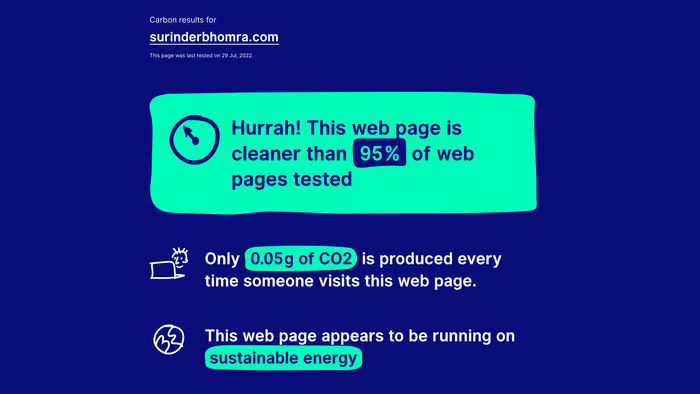
The full report can be seen here.
Digital Beacon
Digital Beacon allows me to delve further into more granular stats on how the size of specific page elements has an effect on CO2 emissions on my website, such as JavaScript, images and third-party assets.

This tool has rated my website as "amazing" when it comes to its carbon footprint. The page breakdown report highlights there is still room for improvement in the Script and Image area.
The full report can be seen here.
Examples of Low Carbon Websites
Lowwwcarbon.com showcases low-carbon web design and development. I am hoping, in time, more websites will be submitted and added to their list as great examples that sustainable development doesn't mean you're limited to how you develop websites.
I am proud to have this very website added to the list. It's all the more reason to focus on ensuring my website is climate friendly on an ongoing basis.
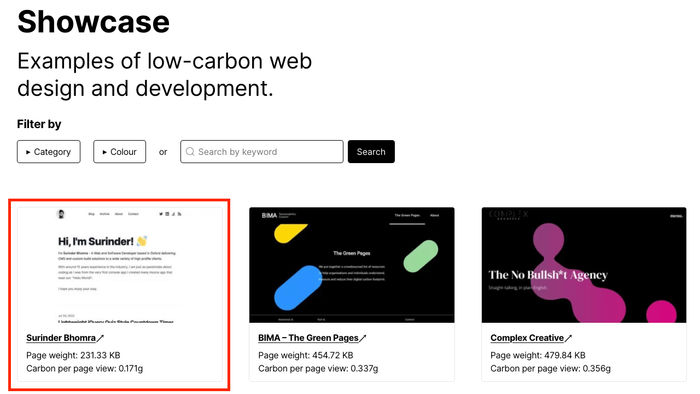
Final Thoughts
There are well over 1 billion websites in the world. Just imagine for a moment if even 0.01% of these websites took pre-emptive steps on an ongoing basis to ensure their pages are loading efficiently, this would make quite the difference in combatting CO2 emissions. I'm not stating that this alone will single-handedly combat climate change, but it'll be a start.
Not all hosting companies will have the investment to make their infrastructure environmentally friendly and trial alternatives on a similar scale as Microsoft has done. We as developers need to change our mindset on how we build our applications and have the environmental implications at the forefront of our minds. It's all too easy to develop things out of thin air and see results. The change will have to start at code level.
Further Reading