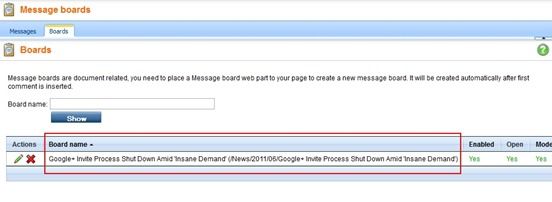I needed to implement a message board for users to comment on individual articles stored within my Kentico site. To achieve this, I decided to use a message board. Initially, what I found when I implemented the message board web part to my article template was that submitted comments for individual articles were getting displayed on all other articles.
In my page I am using two Kentico controls: MessageBoardViewer to output the list of comments and MessageBoard for the comments form.
<%@ Register Src="/CMSWebParts/MessageBoards/MessageBoard.ascx" TagName="MessageBoard" TagPrefix="cms" %>
<%@ Register Src="/CMSWebParts/MessageBoards/MessageBoardViewer.ascx" TagName="MessageBoardViewer" TagPrefix="cms" %>
<cms:MessageBoardViewer ID="MessageBoardViewer1" runat="server" Enabled="true" HideControlForZeroRows="false" DisplayOnlyApproved="true" DisplayToRoles="Registered;Paid" ShowForDocumentTypes="NewsSite.News" ZeroRowsText="No Messages in viewer" TransformationName="Community.Transformations.MessageBoard" AlternatingItemTransformationName="Community.Transformations.MessageBoard"></cms:MessageBoardViewer>
<cms:MessageBoard ID="MessageBoard1" BoardModerated="true" runat="server" BoardUseCaptcha="false" BoardAccess="AllUsers" DisplayToRoles="Paid" BoardOpened="true" BoardRequireEmails="false" BoardEnableSubscriptions="true" ></cms:MessageBoard>
I came across a fix on the (very informative) Kentico forums whereby a user carried out a where condition on the MessageBoardViewer control to retrieve article comments through the “BoardDisplayName” field:
MessageBoardViewer1.WhereCondition =
String.Concat("BoardDisplayName = '",
CMSContext.CurrentDocument.GetValue("Title"), " (",
CMSContext.CurrentDocument.DocumentNamePath,
")'");
Some of you may not know, the Board Display Name field is also used in the Message board section within CMS Desk.
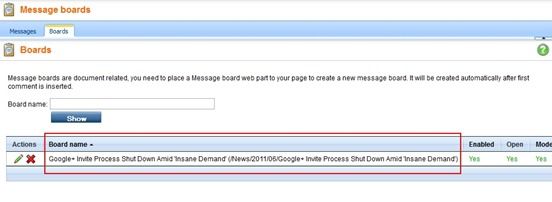
Retrieving comments based on the Board Display Name is in my opinion not the best way. As you can see from the title of my document (above) contains single quotes. This would cause an SQL syntax error (which I did experience).
To get around this, it is best to query the MessageBoardViewer control using the “BoardDocumentID” field. So the code will be as follows:
MessageBoardViewer1.WhereCondition =
String.Concat("BoardDocumentID = ",
CMSContext.CurrentDocument.DocumentID);
If anyone knows of a better way of achieving the same thing. Please leave a comment. I am relatively new to Kentico and probably missed a trick!