Get Facebook Comments For A Page Using Graph API In ASP.NET
For a site I'm working on, the Facebook's Comments plugin is being utilised on all our article pages. There was a requirement to pull in the latest comments in a listing page for each of these article pages as well as number of comments. Facebook's JavaScript library provides the ability to display a comments counter but not the ability to pull out x number of comments. So we'll have to go server-side and use Graph API to get the data we want.
In this post, I will show you how you can get back all comments for a page by it's full URL.
Prerequisites
Before we get into the main C# logic methods, you need to make sure we have a few things in place:
- ApiWebRequestHelper Class
- Newtonsoft Json
- Facebook App Settings
- Class Objects
ApiWebRequestHelper Class
Whenever I am making a call to Facebook's Graph API endpoints, I will be making references to a "ApiWebRequestHelper" helper class. This is something I developed last month to make it easier for me to deserialize XML or JSON requests to a strongly-typed class object. You can take a look at the full code here.
Newtonsoft Json
The Newtonsoft Json library is a key ingredient to any JSON web requests. I'd be surprised if you've never heard or used it. :-) Nevertheless, you can get it here: http://www.newtonsoft.com/json.
Facebook App Settings
I haven't created a Facebook App for quite some time and things have changed very slightly in terms of the interface and options presented. The key things you need to get out of your created App is:
- Application ID
- Application Secret
- Client Token
I set the security settings with the following modes, which can be found in Settings > Advanced > Security.
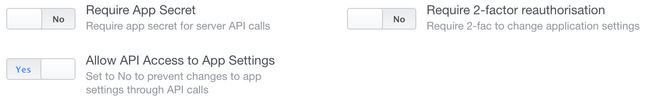
Class Objects
The following class objects will be used to deserialize Graph API requests into class objects.
The FacebookPageInfo, FacebookPage and FacebookPageShare objects will get the core information about the queried page, such as the Title and Description, as well as the comments and share counts.
namespace Site.BusinessObjects.Facebook
{
public class FacebookPageInfo
{
[JsonProperty("id")]
public string Id { get; set; }
[JsonProperty("og_object")]
public FacebookPage Page { get; set; }
[JsonProperty("share")]
public FacebookPageShare Share { get; set; }
}
public class FacebookPage
{
[JsonProperty("id")]
public string Id { get; set; }
[JsonProperty("description")]
public string Description { get; set; }
[JsonProperty("title")]
public string Title { get; set; }
[JsonProperty("type")]
public string Type { get; set; }
[JsonProperty("updated_time")]
public DateTime UpdatedTime { get; set; }
[JsonProperty("url")]
public string Url { get; set; }
}
}
namespace Site.BusinessObjects.Facebook
{
public class FacebookPageShare
{
[JsonProperty("comment_count")]
public int CommentCount { get; set; }
[JsonProperty("share_count")]
public int ShareCount { get; set; }
}
}
All comments for a page will be stored in the following objects:
namespace Site.BusinessObjects.Facebook
{
public class FacebookPageCommentInfo
{
public int TotalComments { get; set; }
public List<FacebookCommentItem> Comments { get; set; }
}
}
namespace Site.BusinessObjects.Facebook
{
public class FacebookCommentItem
{
[JsonProperty("id")]
public string Id { get; set; }
[JsonProperty("created_time")]
public DateTime CreatedTime { get; set; }
[JsonProperty("from")]
public FacebookCommentFrom From { get; set; }
[JsonProperty("message")]
public string Message { get; set; }
}
public class FacebookCommentFrom
{
[JsonProperty("id")]
public string Id { get; set; }
[JsonProperty("name")]
public string Name { get; set; }
}
}
Facebook Logic Class
Now that we have the pre-requisites in place, lets get to the code that will perform the required functions:
namespace Site.BusinessLogic
{
public class FacebookLogic
{
private string _accessToken;
/// <summary>
/// Uses default Client ID and Secret as set in the web.config.
/// </summary>
public FacebookLogic()
{
GetAccessToken(Config.Facebook.ClientId, Config.Facebook.ClientSecret);
}
/// <summary>
/// Requires Client ID and Secret.
/// </summary>
/// <param name="clientId"></param>
/// <param name="clientSecret"></param>
public FacebookLogic(string clientId, string clientSecret)
{
GetAccessToken(clientId, clientSecret);
}
/// <summary>
/// Gets page info that has been shared to Facebook.
/// </summary>
/// <param name="pageUrl"></param>
/// <returns></returns>
public FacebookPageInfo GetPage(string pageUrl)
{
return ApiWebRequestHelper.GetJsonRequest<FacebookPageInfo>($"https://graph.facebook.com/{pageUrl}?access_token={_accessToken}");
}
/// <summary>
/// Gets comments for a page based on its absolute URL.
/// </summary>
/// <param name="pageUrl"></param>
/// <param name="maxComments"></param>
public FacebookPageCommentInfo GetPageComments(string pageUrl, int maxComments)
{
try
{
// Get page information in order to retrieve page ID to pass to commenting.
FacebookPageInfo facebookPage = GetPage(pageUrl);
if (facebookPage.Page != null)
{
return new FacebookPageCommentInfo
{
TotalComments = facebookPage.Share.CommentCount,
Comments = GetCommentsByPageId(facebookPage.Page.Id, maxComments).Comments
};
}
else
{
return null;
}
}
catch (Exception ex)
{
// NOTE: Log exception here...
return null;
}
}
/// <summary>
/// Gets comments by Facebook's Page ID.
/// </summary>
/// <param name="fbPageId"></param>
/// <param name="max"></param>
/// <returns></returns>
public FacebookCommentInfo GetCommentsByPageId(string fbPageId, int max = 10)
{
return ApiWebRequestHelper.GetJsonRequest<FacebookCommentInfo>($"https://graph.facebook.com/comments?id={fbPageId}&access_token={_accessToken}&limit={max}");
}
/// <summary>
/// Retrieves Access Token from Facebook App.
/// </summary>
/// <param name="clientId"></param>
/// <param name="clientSecret"></param>
private void GetAccessToken(string clientId, string clientSecret)
{
UriBuilder builder = new UriBuilder($"https://graph.facebook.com/oauth/access_token?client_id={Config.Facebook.ClientId}&client_secret={Config.Facebook.ClientSecret}&grant_type=client_credentials");
try
{
using (WebClient client = new WebClient())
{
// Get Access Token from incoming response.
string data = client.DownloadString(builder.Uri);
NameValueCollection parsedQueryString = HttpUtility.ParseQueryString(data);
_accessToken = parsedQueryString["access_token"];
}
}
catch (Exception ex)
{
// NOTE: Log exception here...
}
}
}
}
By default, on initiation of the FacebookLogic class, the Application ID and Secret values will be inherited from the web.config, or you can pass in these values directly with the class overload parameters.
Out of all the methods used here, we're interested in only using one: GetPageComments(). What you will notice from this method is that we cannot get the comments from one API call alone. We first have to make an extra API call to get the ID of the page. This ID is passed to the GetCommentsByPageId() method, to return all comments.
Usage
Comments for a page can be returned by adding the following in your code, where you will then be able to access properties to iterate through the comments:
FacebookLogic fbl = new FacebookLogic();
// Pass in the page URL and number of comments to be returned.
var pageComments = fbl.GetPageComments("https://www.surinderbhomra.com/", 2);
Whenever you call this piece of code, I would make sure you cache the results for 5 - 10 minutes, so you do not use up your API request limits.


