Redirect Non-WWW to WWW Domain In Azure Websites
- Published on
- -1 min read
If you require your website URL to always be prefixed with a "www" at the start of the domain, then you will need to modify the web.config (preferably in the Web.Release.Config) with the following addition:
<system.webServer>
<rewrite xdt:Transform="Insert">
<rules>
<rule name="Redirect to WWW site">
<match url=".*" />
<conditions logicalGrouping="MatchAny">
<add input="{HTTP_HOST}" pattern="^(www\.)(.*)$" negate="true" />
</conditions>
<action type="Redirect" url="http://www.{HTTP_HOST}/{R:0}" redirectType="Permanent" />
</rule>
</rules>
</rewrite>
</system.webServer>
In addition to the web.config file changes, ensure the Azure Website instance contains the correct domain bindings within the "Manage Domains" area. For example:
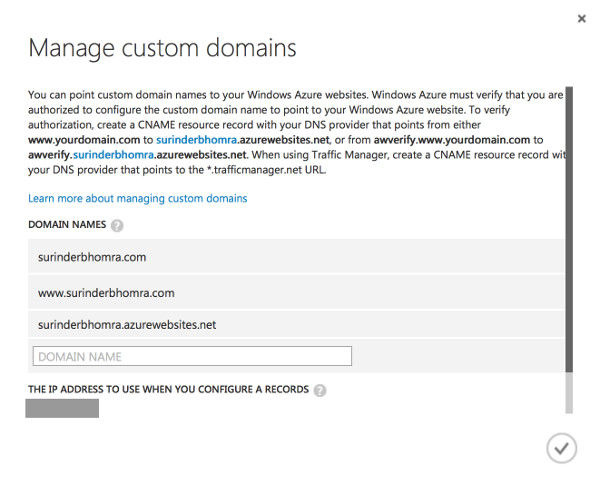
Before you go...
If you've found this post helpful, you can buy me a coffee. It's certainly not necessary but much appreciated!
Leave A Comment
If you have any questions or suggestions, feel free to leave a comment. Your comment will not only help others, but also myself.

