Tools Every Azure Developer Should Be Using
Having developed quite a few websites in Azure, there are some key tools I found that made my life easier when accessing all areas of my Azure cloud instance. The great thing about the selection of tools I have listed below is that it gives me access to all the features I need wrapped in a nice interface.
So lets get to it!
Azure Storage Explorer
Azure Storage Explorer is a useful tool for inspecting and altering the data in your Azure storage projects, including the logs of your cloud-hosted applications. This includes:
- Blobs
- Queues
- Tables
Unlike some of the previous storage explorer software I've used in the past, Azure Storage Explorer allows you to preview a blob directly through its interface, such as: Images, Video or Text files. So you don't have to waste time downloading a blob just to check if its been generated correctly. Amazing time saver!
Once you have your storage set up within your Azure account, you can use this application to manage everything: create, view, copy, rename and delete all three types of storage types (listed above).
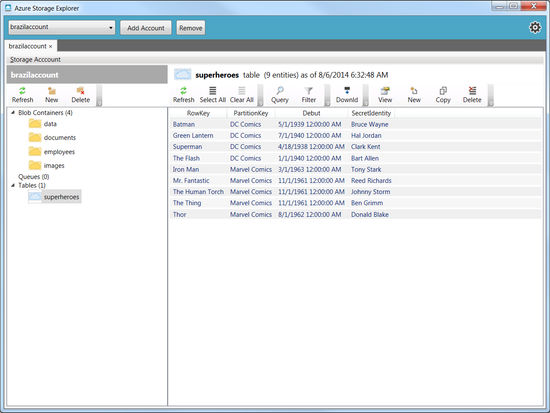
An application as full featured as this shouldn't be free. But luckily for us, it is.
Download: https://azurestorageexplorer.codeplex.com/
Azure User Management Console
Azure User Management Console manages the users and logins of an Azure SQL database. The tool is simply converting your action into T-SQL commands and execute them against an Azure database of your choice.
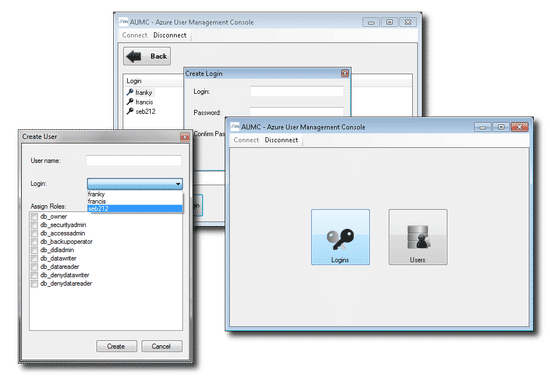
What some beginner Azure developers do is they use the same master credentials that is assigned to the database on creation within their web application too. Of course, this master user has full "db_owner" privileges against the database. Not a good idea! This application allows you to create a new new user with restricted access access levels really easily.
Download: https://aumc.codeplex.com/
Redgate SQL Azure Backup
One thing I found lacking in Azure SQL databases is the ease of creating a regular backup. There doesn't seem to be an automated way to do this directly through the Azure account.
I've been toying around with Redgate's Azure backup service and that seems to do the job quite nicely. But it does come at a price. For a daily backup on one database will cost around £7 per month.
Full range of backup plans: http://cloudservices.red-gate.com/
CloudXplorer
Whenever I needed to take a quick look at any of my blob containers, Azure Storage Explorer would suffice for majority of cases. However, the only thing I've started noticing with Azure Storage Explorer is that it lacks the efficiency of being able to export a batch of files from a blob to local storage with ease.
CloudXplorer by ClumsyLeaf Software made browsing files within my blob container a breeze. All files were organised and displayed in a folder structure allowing me to download specific directories. The slick UI alone makes CloudXplorer a pleasure to use, especially if you have blob that is large in volume.
I have downloaded around 200MB worth of files from one of my blobs to a local drive without any issue.




