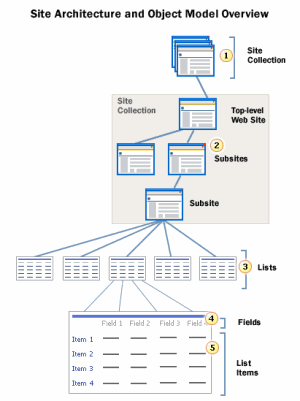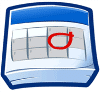FCKEditor’s Remove Formatting - Block Elements
The “Remove Format” button ( ) within FCKEditor, only removes valid inline elements such as: strong, span, strike, font, em, etc.
) within FCKEditor, only removes valid inline elements such as: strong, span, strike, font, em, etc.
If you want to be able to make the Remove Formatting function more flexible so that it removes block elements, you can do so by modifying the “fckconfig.js” file found within the FCKeditor folder.
Search for the “FCKConfig.RemoveFormatTags” line, which will look something like this:
FCKConfig.RemoveFormatTags = 'b,big,code,del,dfn,em,font,i,ins,kbd,q,samp,small,span,strike,strong,sub,sup,tt,u,var';
All you need to do now is add any additional elements you wish to remove from your content. In my case, I wanted the Remove Formatting button to remove all header tags. So I carried out the following:
FCKConfig.RemoveFormatTags = 'b,big,code,del,dfn,em,font,i,ins,kbd,q,samp,small,span,strike,strong,sub,sup,tt,u,var,h1,h2,h3';